Snapshots
Snapshot is an important concept in apiUi. A snapshot has a name and is saved to a disk file. It contains a group of log lines and acts as a reporting unit.
Snapshots typically contain log lines that belong to testing of a scenario, e.g. 'shipping address change during sales process'.
Create snapshots by either executing the createsnapshot function or via a call to apiUi's own api operation /logs/snapshot:post.
You can later restore a snapshot to examine the log lines in exactly the same way as when the log line was created.
Since snapshots are saved in disk files, apiUi needs to know where to save them. In apiUi, choose menu option Project->Options and navigate to
projectOptions->General->projectFolders. Snapshots will be written to the current folder.
Note: Do not specify a folder somewhere inside your project folder (the folder that ends on .svpr) because saving your project would then delete your snapshots.
Tool buttons
The snapshot tab has some action buttons. Below a brief describtion of these actions.
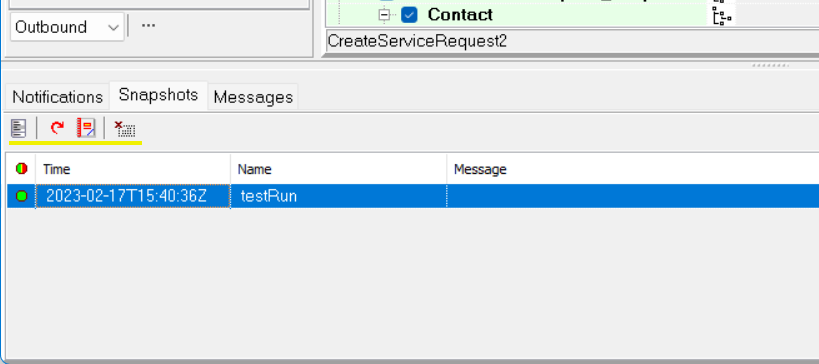
1 List existing snapshots
Usually apiUi will show the snapshots created since apiUi started executing or since you last cleared the list of snapshots.
On pressing this button, apiUi will recreate this list based on the snapshots it finds in the current project folder.
3 Run regression reports
Press this button to check all the snapshots for regression errors.
4 Create test summary report
Press this button to create a test summary report.
5 Clear snapshot list
Initializes the list of snapshots.
Snapshots remain available on disk.
Context menu
Compare with reference
Compare (requires two selected rows)
Reload snapshot data
Reload snapshot reference data
Promote to reference
Show details
Column width...
Help
Compare with reference
check the selected snapshot for regression errors.
Compare (requires two selected rows)
Pops up a form showing a detailed overview of differences between the two selected snapshots.
Reload snapshot data
Reloads the snapshot. Currently existed log lines will be overwritten by the selected snapshot.
Reload snapshot reference data
Reloads the snapshot's reference. Currently existing log lines will be overwritten.
Promote to reference
Promotes the selected snapshot to reference. An existing reference will be overwritten.
Show details
Shows details for the selected snaphot.
Column width...
Will pop up a form to change the width of the focused column.
Help
Shows this page from apiUi. Might be the way you got here...